How to disable Autoconfiguration IPv4 Address
Enter: Run > cmd > ipconfig /all
You may see the following issues:
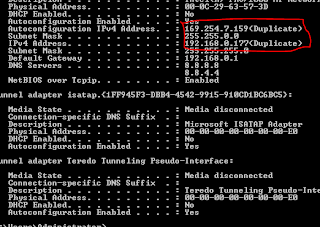
or:
Ethernet adapter Local Area Connection:
Connection-specific DNS Suffix . :
Description . . . . . . . . . . . : Intel(R) 82567LM-3 Gigabit Network Connection
Physical Address. . . . . . . . . : 00-23-24-08-30-57
DHCP Enabled. . . . . . . . . . . : No
Autoconfiguration Enabled . . . . : Yes
Link-local IPv6 Address . . . . . : fe80::8508:6cb9:5112:f8c9 (Preferred)
Autoconfiguration IPv4 Address. . : 169.254.248.201(Preferred)
Subnet Mask . . . . . . . . . . . : 255.255.0.0
IPv4 Address. . . . . . . . . . . : 192.168.1.136(Duplicate)
Subnet Mask . . . . . . . . . . . : 255.255.255.0
Default Gateway . . . . . . . . . : 192.168.1.1
DNS Servers . . . . . . . . . . . : 192.168.1.1
NetBIOS over Tcpip. . . . . . . . : Enabled
To fix it, enter these from Command Prompt:
result as:
Idx Met MTU State Name
--- ---------- ---------- ------------ ---------------------------
1 50 4294967295 connected Loopback Pseudo-Interface 1
11 10 1500 connected Local Area Connection
11: <=Keep it in mind
Next run this command:
Next, enter
Run > services.msc > disable DHCP Client service
Final, restart your server.
Good luck!
lyngtinh



